OSOYOO 5 Inch IPS Capacitive Touch Screen RPi5 DSI LCD Display Monitor 800x480 Resolution for Raspberry Pi 5 4 2 3 3B+
OSOYOO 5 inch DSI Screen for Raspberry Pi 2/3/4/5
Note: The interface of this screen is different from Raspberry Pi Official 7" DSI screen. Please choose the correct DSI cable for this screen at the bottom of description
Feature for 5" DSI
The 5" LCD display is an LCD display which connects to the Raspberry Pi through the DSI connector.
It is capacitive touch LCD screen.
It is compatible with Raspberry Pi 5, 4, 3A+, 3B+, 3B, and 2B
It doesn't need install driver, and you can plug and play.
The Physical resolution of LCD display is 800*480
No need additional power
As it directly drives LCD by the DSI interface of Raspberry Pi, the refreshing rate is up to 60Hz.
Supports Raspberry Pi OS / Ubuntu / RetroPie / OctoPrint when used with Raspberry Pi, drive-free.
Backlight adjustable via the software.
Viewing angle: 85°, 85°, 85°, 85°
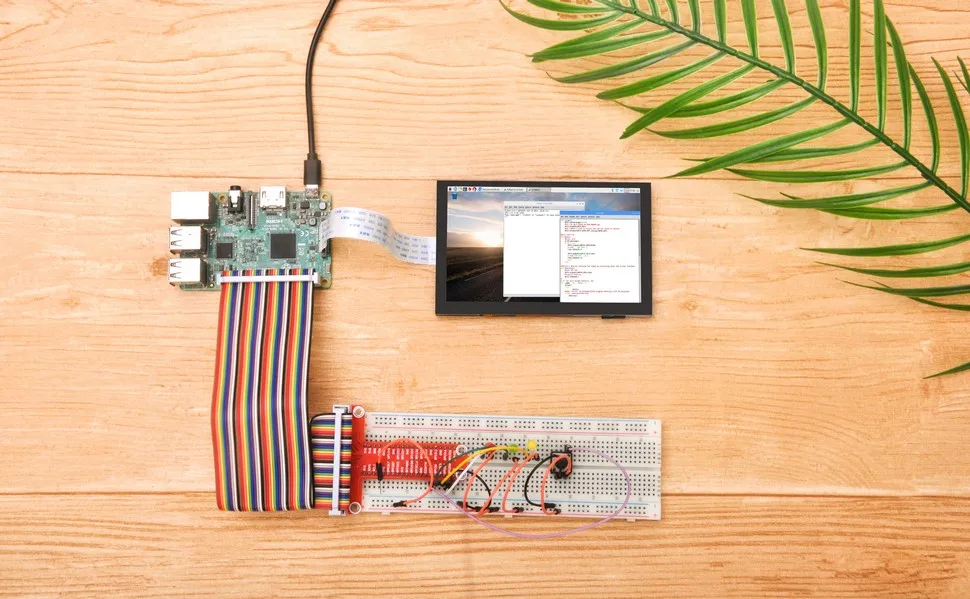 Easy for DIY
Easy for DIY
Makers can extend GPIOs of to Raspberry Pi for DIY projects and programming learning, hobbyist of Raspberry Pi could not miss this perfect monitor! Easily mount on Raspberry Pi to the exposed backside. Raspberry adaptor board is built in. Save your space, keep your desktop neat. . As no use GPIO, you can work to your DIY IoT projects when you use this screen at the same time
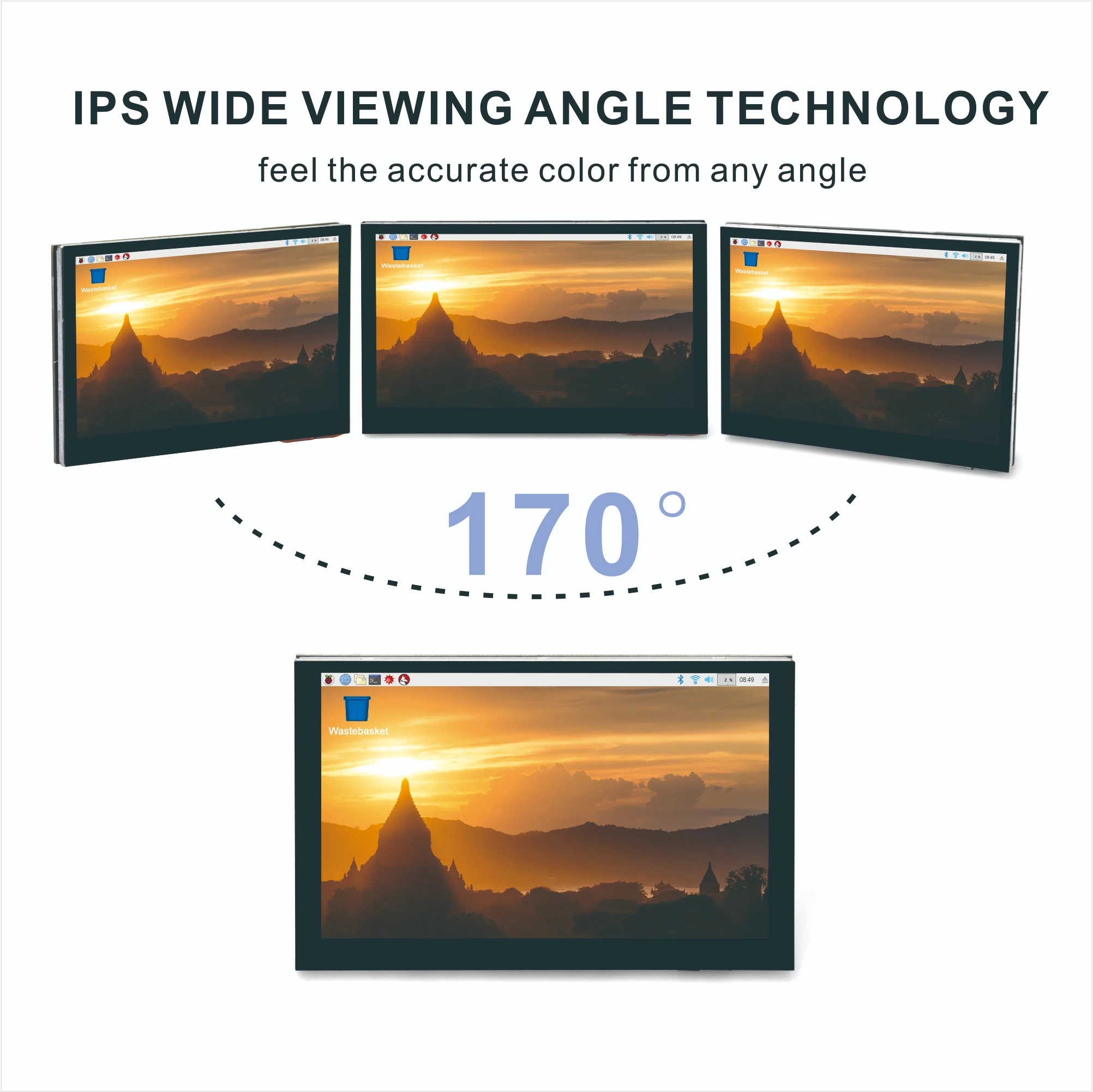
WIDE VIEWING ANGLES
IPS Panel 5" DSI Capacitive Touch Screen with an expansive 170° viewing angles is ideal for work. It can deliver multiple people in the room a great viewing experience
PROFESSIONAL For RASPBERRY PI MONITOR
Hobbyist of Raspberry Pi could not miss this perfect monitor! Easily mount on Raspberry Pi to the exposed backside. Raspberry adaptor board is built in. Excellent sensitivity capacitive technology and multitouch capability, you can place it your way to get things done easily. Equipped with reserved fixing holes for control boards - Support Raspberry Pi 2, 3 Model B, 3 B+, 3A+, 4 , 5

Multiple Applicable OS
Free drive support Raspberry Pi OS, Ubuntu, RetroPie, OctoPrint, OSMC, and so on. This drive free monitor designed DSI for signal and data transmission. No need additional power for touchscreen. No program or software support required. You just need to install DSI cable on your screen to raspberry pi DSI port, No need jumper wires then power on raspberry pi device which build OS
Value Bundle set:
1 piece 5" DSI Touch LCD Screen for Raspberry Pi,
1 pc 15 pin to 15 pin DSI FFC 10cm Cable for Raspberry Pi 2/3/4/ (the metal connectors of two side is at the same side)
1 pc 15pin-1mm to 22pin-0.5mm DSI FPC 20cm cable for Raspberry Pi 5
1 pc screwdriver,
1 pc user guide manual come in the nice box
(Note: DSI cables for OSOYOO 5 inch DSI screen are different from Official Raspberry Pi DSI cable. Please choose the correct DSI cable for this screen at the bottom of description)
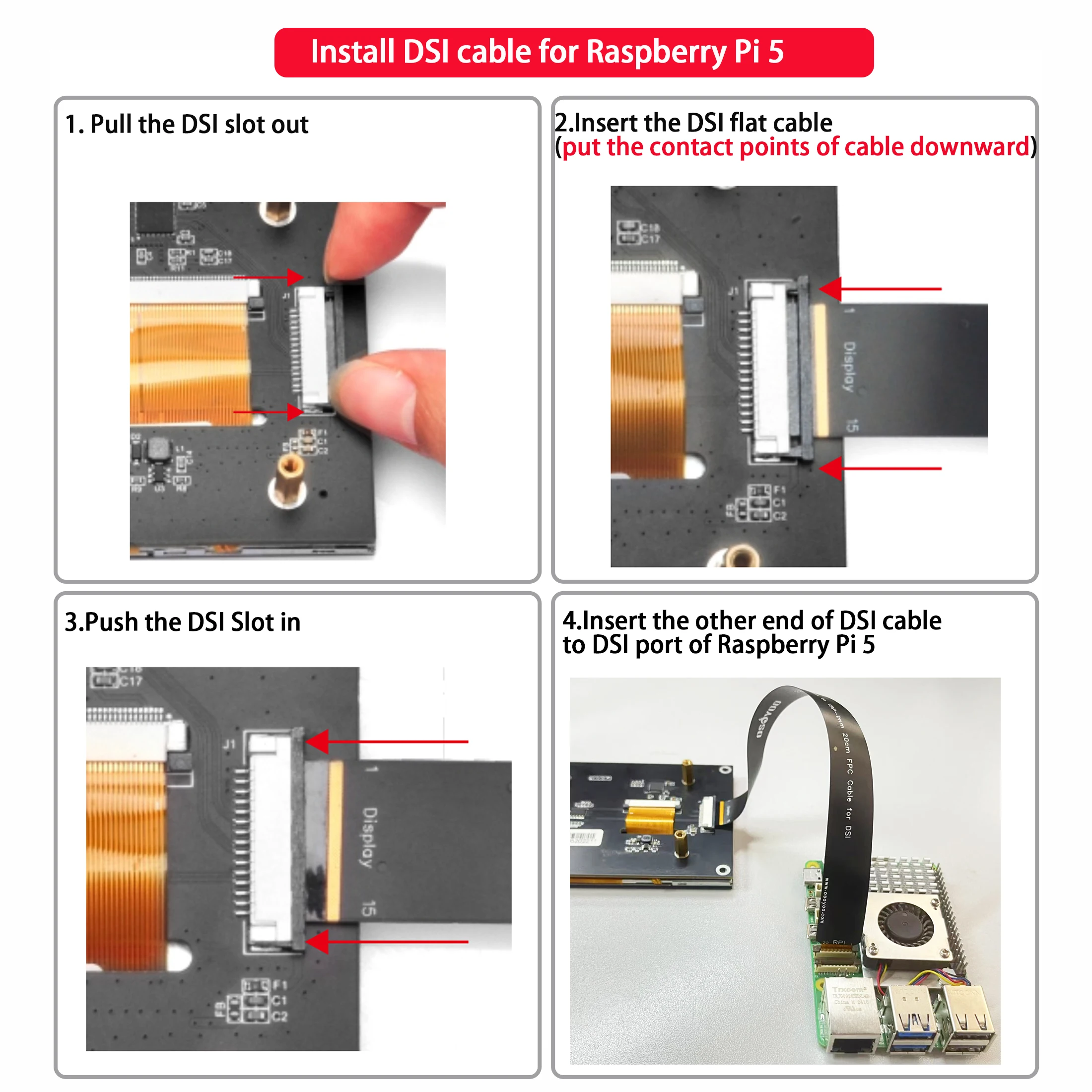
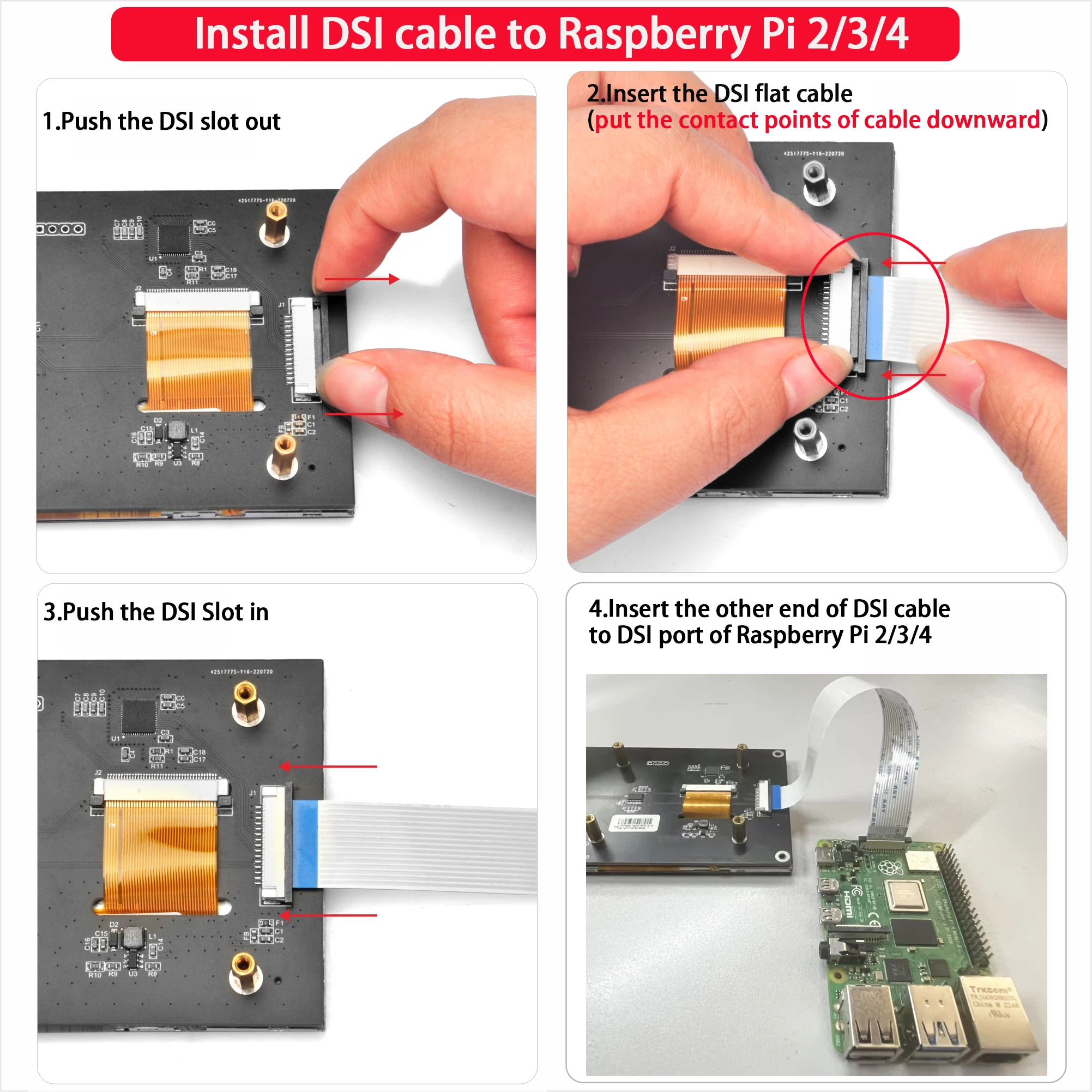
How to install 5 inch DSI screen
Prepare 5 inch DSI screen and DSI ribbon cable
Toggle DSI interface with your finger
Insert the end of cable to DSI interface (Put contact points of cable downward)
Fasten DSI interface tightly
Install the DSI screen with Raspberry Pi (Pay attention of contact points of Raspberry Pi DSI slot and DSI cable)
Note: if you use the screen with Raspberry Pi 5, Please replace the white DSI cable with black15pin-1mm to 22pin-0.5mm DSI FPC 20cm cable






#Please order DSI cable for OSOYOO 5inch DSI screen V3.0)
| DSI cable for OSOYOO 5inch DSI screen to Raspberry Pi 5(20cm) | ------------- | |
| ------------- | ||
| ------------- |





